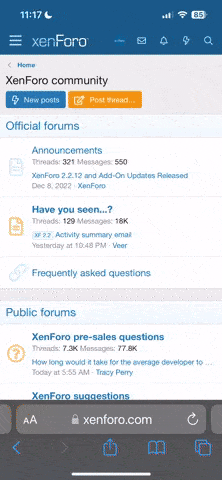- Joined
- Sep 30, 2023
- Messages
- 103
- Solutions
- 1
- Admin
- #1
SRO Origin Mobile has quickly become a sensation in the mobile gaming world. With its vast character roster, captivating gameplay, and commendable storyline, it offers everything a gamer could ask for.
However, progressing in a game like SRO Origin Mobile isn’t always easy. But by using the gift codes we’ve shared below, you can enjoy a much smoother and more enjoyable gaming experience.
The only downside to SRO Origin Mobile gift codes is that they expire after a certain period. So, if you don’t want to miss out on free rewards, make sure to redeem the codes below as soon as possible.
Without further delay, let’s get started:
How to Redeem Codes in SRO Origin Mobile?
Answer: To redeem gift codes in SRO Origin Mobile, follow the steps below:

However, progressing in a game like SRO Origin Mobile isn’t always easy. But by using the gift codes we’ve shared below, you can enjoy a much smoother and more enjoyable gaming experience.
The only downside to SRO Origin Mobile gift codes is that they expire after a certain period. So, if you don’t want to miss out on free rewards, make sure to redeem the codes below as soon as possible.
Without further delay, let’s get started:
Code:
SILKROAD
ROAD77
SVIP999
SVIP888
SVIP666
WEEKSTART
HAPPYSROM
CHULALONGKON
GRATITUDE
THANKSGIVING
VICTORY12
GLORYBATTLE3
TAHOMET777
NEWYEAR2025
JOYFULSROM
Silk2025
Rıad2025
Legend
LUNARNY2025
TRAVELER33
LEGEND242
SILKROAD172
HUNGKING103
SONGKRAN
Svip666
Silkroad
SILK2025
ROAD2025
Road77
LEGEND
GRATEFUL102
Songkran
LDplayerno1
ProudofsromHow to Redeem Codes in SRO Origin Mobile?
Answer: To redeem gift codes in SRO Origin Mobile, follow the steps below:
- First, go to the Play Store or the game's official website.
- Then, search for “SRO Origin Mobile”, download and install the game on your device.
- Once the installation is complete, launch the game and register an account.
- After registering, start the game and complete the tutorial section.
- Once the tutorial is finished, tap the "Welfare" option as shown in area (1) in the image below.

- Then, click the "Redeem Rewards" button shown in area (2) in the image above.
- Now, enter a valid code into the field that says “Please enter the code…”.
- After entering the code, press the Confirm button.
- That’s it – you’re done!
Last edited: